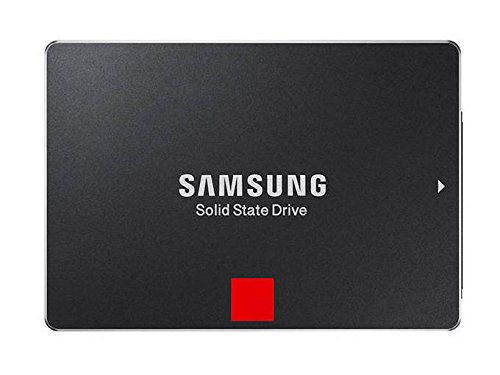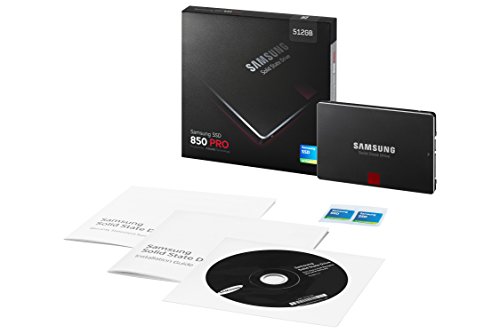来自美国亚马逊网站买家点评(3)
Maya点评道:
2022-11-30 12:58:26
原文: This bad boy fit perfectly with the SATA connectors inside my 21.5" mid-2011 iMac.
I purchased the Samsung 850 Pro to replace the failed hard drive that originally came with my iMac.
I used iFixit guides on YouTube and manuals to help me, and purchased the Thermal Sensor so
my new install wouldn't make my iMac go bananas.
The only complicated thing was this garbage Corsair mounting bracket - it absolutely DOES NOT WORK with the 21.5" mid-2011 iMac!
I literally lost 3-4 hours trying to configure that piece of metal into my iMac, rotating and spinning it and tilting and fidgeting and praying and cursing and YouTubing and Googling, even calling customer support - who ultimately told me that they don't know whether it is totally compatible with the iMac!
I eventually headed to my local computer store and purchased a few mounting brackets so I didn't need to keep wasting time. And even then, I had to take an electric drill to widen one of the holes on the new mounting brackets so it would fit.
If anyone has a mounting bracket that fits like a glove for the 21.5" mid-2011 iMac, for heaven's sake - please include that product in your comments. It would've saved me 3-4 hours of trying to be MacGuyver.
But ultimately, with a RAM upgrade and this Samsung SSD install, my iMac is blazing fast!
Advice - you might have to physically take your iMac into an Apple store for them to force-install the new Mac OS on your newly installed hard drive, since an attempt to install an OS via internet using my iCloud failed. Apple said this happens because the new hard drive is like a brand new computer, so for safety, Apple may not link your new hard drive to your new HD - a simple appointment and trip to my local Apple store solved this.
显示更多>>
译文:
这个坏男孩非常适合我21.5英寸的2011年款中期iMac中的SATA连接器。
我购买了Samsung 850 Pro来替换原来与iMac一起使用的故障硬盘。
我在YouTube上使用iFixit指南和手册来帮助我,并购买了热传感器,因此我的iMac的新安装不会使我抓狂。
唯一复杂的事情是这个垃圾的Corsair安装支架 - 它绝对不会与21.5“2011年中期iMac工作!
我真的失去了3-4个小时,试图将这件金属配置到我的iMac中,旋转和旋转它,并倾斜和嘀咕,祈祷和诅咒,YouTubing和Googling,甚至呼叫客户支持 - 最终得知,他们不知道是否是完全的兼容iMac!
我最终去了我的本地电脑商店,并购买了几个安装支架,所以我不需要浪费时间。即使如此,我不得不采取电钻扩大新的安装支架上的一个孔,以适应它。如果任何人有一个安装支架,就像2011年中期iMac的21.5“手套一样,看在上帝的份上- 请在您的意见中包含该产品,这将节省3-4小时的MacGuyver。 但最终,随着RAM升级和这个三星SSD安装,我的iMac速度很快!
建议 - 您可能需要将您的iMac进入苹果商店,他们可能会在新安装的硬盘驱动器上强制安装新的Mac OS,因为尝试使用iCloud通过互联网安装操作系统失败。苹果表示这是因为新的硬盘驱动器就像一台全新的电脑,所以为了安全起见,苹果公司可能不会将新的硬盘驱动器连接到你的新的硬盘上 - 一个简单的预约可以到本地苹果商店解决了这个问题。
RandyC点评道:
2022-03-02 02:32:59
原文: I typically do not offer reviews on anything I buy, nor do I do one so soon after purchase and installation. However, I wanted to write one just incase someone is contemplating buying this SDD. First off, I have spent the last week researching how to speed up my wife's ever aging Macbook Pro (Early
2011). I upgraded the memory from 4gb to 8gb first, which helped speed things up and also offered more memory for the video graphics - going up from 312 (I think) to 512mb. Next, I wanted to upgrade the HDD to a SDD because of what I read online and the upgrade in performance that an SDD offers over an HDD.
Once I got home from work today, this was laying in front of my door and I figured that I would begin the process. This was the first time I have ever cloned and switched out a hard drive and it was a breeze - except for the time that it took to clone. For people that are unsure how to this this, I found the following gentlemen on youtube very help with a step by step instructional video, https://www.youtube.com/watch?v=XJHMQlvPEz0. You can download Carbon Copy Cloner for free with a 30 Day trial, which I found very nice that you did not have put in any credit card information or email address.
In order to make the clone, you will need a way to transfer the data from the HDD to SDD. I purchased the Startech USB 3.0 to 2.5" Sata HDD/SDD Cable w/UASP from Amazon - roughly $20.
As far as performance goes, it took roughly 1 minute 49 seconds with the 4gb's of ram and the old HDD to startup and get me to the home screen. After upgrading to 8gb's of ram and the SDD, it takes approximately 40 seconds now - cutting the time by well more than half. Applications load much faster now that it's a night and day difference. I would recommend upgrading to the max amount of memory and a SDD if you have an aging Macbook.
I am not going to go back and proofread my review before posting, so please do not call me out for misspellings or in correcting grammar. I am only trying to offer advice to people that are looking for it. P.S. I am a newbie with computer components. If I can do it, feel confident that you can do it.
显示更多>>
译文:
我通常不会对我购买的任何东西提供评论,也不会在购买和安装后立即进行评估。但是,我想写一个只是正在考虑购买这款SDD的人。首先,我花了一周时间研究如何加快我妻子的老旧Macbook Pro(2011年初)。我将内存从4gb升级到8gb,这有助于加快速度,并为视频图形提供更多的内存 - 从312(我认为)上升到512mb。接下来,我想将HDD升级到SDD,因为我将在线阅读和SDD提供的硬盘性能升级。
我今天从工作回家,在我的门前,我想我会开始这个过程。这是我第一次克隆和切换硬盘,这是轻而易举的事 - 除了拷贝需要的时间。对于那些不确定这个的人来说,我发现以下先生们在YouTube上非常有帮助,一步一步的教学视频
https://www.youtube.com/watch?v=XJHMQlvPEz0
您可以免费下载Carbon Copy Cloner 30天试用版,我发现很不错,您不用输入任何信用卡信息或电子邮件地址。
为了拷贝,您将需要一种将数据从HDD传输到SDD的方法。我从亚马逊购买了Startech USB 3.0到2.5“的Sata HDD / SDD电缆 - 大约20美元。
就性能而言,大约1分49秒,4gb的ram和旧的HDD启动,让我进入主屏幕。升级到8gb的ram和SDD后,现在大概需要40秒,把时间缩短一半以上。应用程序加载速度更快,因为它是一个夜晚的差异。如果您有一个老化的Macbook,我建议升级到最大内存量和SDD。我不打算回去校对一下我的评论,所以请不要叫我纠正拼写错误或语法。我只是想给那些正在寻找的人提供建议。我是一个计算机部件的新手。如果我能做到,相信你能做到。
R. Allison点评道:
2022-05-16 21:40:36
原文: My Dell Inspiron M5040 has been super slow since it came out of the box brand new. Everything takes forever to do on it. Life is too short so I was looking for something more expensive that would be faster when I happened to mention it to guy who runs a computer repair business and he said "Get
yourself a Solid State Drive". And he pulled up a you tube video showing 2 identical laptops booting up and open programs, each the same except for the drives.I chose this drive and I can't believe how fast my old Inspiron is now. Even Adobe Photoshop opens and operates fast now. Mine didn't come with a data transfer cable but did come with software. I got the StarTech USB 3.0 to 2.5" SATA III Hard Drive Adapter Cable for $13.00 and it made an identical clone of my old drive. Turned it on with the new drive and the screensaver still there, all my desktop files, all my settings and passwords still working. Browser bookmarks and all. Just like it was. This will add a few more years to an old Laptop. I'm seeing much less of the blue spinning circle.
显示更多>>
译文:
我的戴尔Inspiron M5040自从全新推出以来,速度非常慢。一切都需要花时间去做。生活太短,所以我正在寻找一些比较贵的东西,当我碰巧提到运行电脑维修业务的人时,他说“让自己成为一个固态硬盘”。他拿起一个你看管的视频,显示两个相同的笔记本电脑启动和打开程序,除了驱动器之外,都是一样的。我选择了这个驱动器,我不敢相信我的旧Inspiron现在有多快。即使Adobe Photoshop现在打开并且运行正常。我的不是用数据传输电缆来的,而是用软件来的。我获得了StarTech USB 3.0至2.5“SATA III硬盘适配器电缆,售价为13.00美元,并将旧的驱动器完全拷贝,并将新的驱动器和屏幕保护程序保留在所有桌面文件,所有设置和密码仍然好用,浏览器书签和所有都很好用,就像这样,这将增加一些旧的笔记本电脑的速度,我可以更少的看到蓝色旋转圈。